Learning to Link and Compose Mathematical Functions
Functions as Machines
You can imagine a mathematical function as a machine with an input and an output. You put something into the machine and then receive something at the machine's output. An important property of functions is that the same thing always comes out at the output when we put the same thing in at the input. From the Word Machines chapter, you know what this property is called.
1 From Word Machine to Function
The machines in this chapter you already know as functions from school. Mathematically speaking, you have already worked with functions in the first chapter.
So the principle remains the same. Here too, there is an input in the form of a yellow card for the independent variable. This is processed by one or more green function machines and the result is displayed using various blue output cards.
Try different inputs on the independent variable and observe how the output in the value card changes.
2 Composing Function Machines
Just like in the first chapter, you can also compose function machines in sequence. The machines then together form a new machine that changes your value in the connected order. Try different combinations and note them with the results for the independent variable \(x=2\) in the workbook.
Bonus task: How many different machines can you build from the 3 given ones if you always use all of them?
Different Representations of the Output
In Math-Nodes, besides the value for an independent variable, you can also display the equation, the graph, and even the sound (Chapter 4) of a function machine. There is a separate output card for each. Output cards are always blue.
In the graph card, you see not only the graph of a function, but also a small cross. This is the function value for the set value of the independent variable.
3 Where is the Difference?
Here, two function machines have been composed in reverse order. Think about what the function equation of the composition should be and how the graph should look, then try it out.
Sketch the graphs and describe how they differ and why.
4 Linking Machines Using Operations
You can not only compose two function machines, but also link them using an operation machine with operations like addition, multiplication, etc.
In the workbook, you'll find a second example. Give the function equation for it. How might the graph look? Discuss with the person next to you and then sketch the graph.
Note: When you connect the equation card, Math-Nodes does not simplify the function terms. Can you still multiply out the term?
Tip: Edit Function Machines
In many tasks in Math-Nodes, the structure for composition and linking using operations is already given, and you should select the appropriate function and operation machines.
If you right-click or use two fingers on a tablet on a function machine, you'll be suggested a few functions that you can use to solve the task, or you can activate free input.
5 Linking Using Operations and Composing
Choose the functions and operation for your machines so that you get the given function term in the equation card. Note your solution and sketch the graph. Describe what influence the individual machines have on the graph of the overall function.
Additionally, connect the function machines individually with the graph card. This way, you can compare the graph of the overall function with that of the partial functions.
6 Hitting the Graph
Choose the functions and operation for your machines so that the white graph is created. Note the solution and explain your approach.
For b: Explain the relationship between the white and green graphs.
7 Function Puzzle
Link using operations and/or compose the function machines so that the white graphs are created. Give the corresponding function equation in the workbook for each.
If you have solved it correctly, no card is left over.
8 Graph Chaos
Describe the relationship between the individual graphs. Find special values for the independent variable where you can explain the behavior of the graph.
Look at the solution for the first example in the workbook.